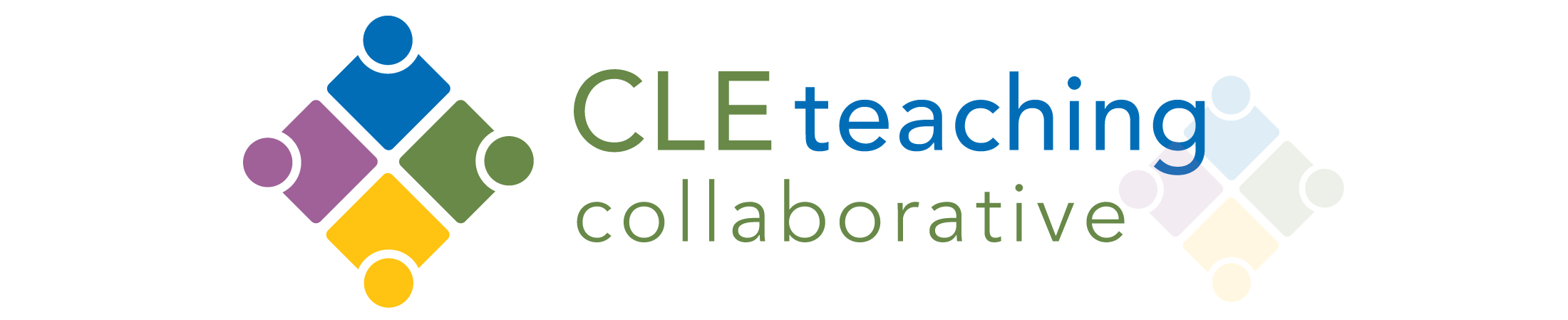Course: American Government
Department: Social Studies
Institution: Saint Martin de Porres High School
Instructor: Chad Berry
Number & Level of Students Enrolled: 83 students, 11th grade
Digital Tools/Technologies Used: Google Classroom, Google Forms, Google Meet
Author Bio: Chad Berry is a 4th year high school teacher at Saint Martin de Porres High School. He has a B.B.A in Business Management from Kent State University and a M.E. in Curriculum and Instruction from Cleveland State University. He has taught ESL, World History, Entrepreneurship, and Government.
Reflecting on My Non-synchronous Learning Approach using Google Classroom
I am an 11th grade American Government teacher at a Catholic high school in downtown Cleveland, Ohio. The school is a unique college preparatory institution that helps students with financial aid through a work-study program where students work at a job in the Cleveland area one day a week. In turn, the corporate sponsors pay the majority of a student’s tuition to the school. Currently, there are 365 students attending the school. The average class size is 22 and the student-to-teacher ratio is 14:1. The student demographics of the school are 63% female and 37% male, 81% African American, 12% Hispanic, 4% Multiracial, and 3% Caucasian, and overall the school serves 80% free or reduced lunch.
During the regular school year, the school operates using one-to-one technology and every student is given a Chromebook for use in class. In addition, it was encouraged, but not required, that every teacher create and use a Google Classroom page for student work. After the state of Ohio determined schools needed to be converted to online learning due to the COVID-19 pandemic, the school administration decided on a plan of action for all teachers and staff. The school did not take an extended Spring Break as our school’s break fell during Easter. This meant the turnover from in-class to digital was approximately four days. The plan was for teachers to use an asynchronous learning model that recognized various circumstances related to a student’s home and work life. In response to the online conversion, all teachers were required to use a Google Classroom page to communicate content with students. In the classroom page, the teacher could either post a weekly set of lessons starting on Monday or post a new lesson every day.
A week of classes consisted of four days Monday through Thursday to keep with our usual class schedule. Administration tracked student attendance by posting a Google Form/survey to each class page every day. Teachers were urged to continue to assign homework and assessments on a regular basis to keep rigor to a similar standard. Lastly, teachers were required to hold office hours daily at a scheduled time so students could attend to gain clarification and ask questions. In total students were asked to complete work for every class they were currently taking to make for a regular school day. This entailed students completing about 30 minutes of work for each of their seven classes every day.
Google Classroom is a free learning management system that can be accessed through a google email account. Our school uses G Suite to manage our students’ email accounts so all students’ school emails are connected to Google. The setup of the system is extremely intuitive for students. The main class page looks similar to a social media feed and tabs are limited but very specific to basic class functions like grades, classroom materials, and assignments. Teachers can grade student work and post rubrics in the system. I did not do this because our school already uses a gradebook system that allows for grading and rubrics. Teachers can post quick exit ticket type questions with time sensitive due dates, discussion threads for students to interact with one another, and recorded videos for a flipped classroom. The best feature, for me, is posting assignments by using Google docs. Once I make a worksheet or assignment for students, I can make an individual copy for every student to fill in themselves and submit. Due to the increased use of Google Classroom during COVID-19, additional features are being added expanding the system even further.
Contextualizing My American Government Class
In my American Government course, I felt it necessary to make the transition from face-to-face to digital learning as seamless as possible. To achieve this I attempted to make the lessons, homework, and assessments similar to the in-class work that we did everyday. Luckily, I had already used Google Classroom on such a regular basis in class to dispense content and collect work that transferring to remote learning was not a major disruption. Prior to the online conversion, I utilized Google Classroom to post readings, websites, primary documents, videos, and interactive games. As the year progressed prior to COVID-19, I received nearly all the submitted work for the class through Google Classroom. Like most teachers, I stick to a daily routine in class so students know the steps of the day and what is expected. I prescribe to the notion that a standard structure for a class makes the transition between classes smoother and less stressful for students. The routine typically starts with five-minutes of bell work writing (a start of class warm up), student led walk through the day’s schedule and goals, a brief introduction to content by the teacher, a reading or soaking in of the content, then a production of the goal/objective for the day. The last two parts of the lesson are where Google Classroom was utilized on a regular basis. Once the class went fully remote I maintained this routine which I felt was important to keep normalcy in student’s school life.
The digital model I put in place was an effort to retain the classroom dynamic used throughout the year. To achieve this I opted for a daily lesson instead of weekly assignments which would be posted on Google Classroom at 8:00 am Monday through Thursday. For bell work students posted to a discussion thread using the discussion assignment option in Google Classroom. Since it is a quick warm up, students just needed to post their own opinions on the topic of the day, typically a current event or review from the previous day, then respond to one other student’s post. I found discussion threads as the most positive way to keep a sense of togetherness of individual classes. Asynchronous learning can be alienating and students can forget or drift apart from the group they were with the whole year. Discussions at least keep the group together and communicating with one another and help as a stand-in for group work typically done in class.
One drawback of the discussion option in Google Classroom is that without a set standard or rubric for what the responses should be, answers can be short, repeated by many students, or disconnected from the assignment. Clear guidelines and expectations for regular classroom responses should be laid out at the beginning of digital learning. This is one such area I was unprepared for and had to revise as I went along. I settled on a few different methods of direct teacher instruction and communication with students. Google Classroom offers a great resource of Google Meet which is a video meeting link added to every class page, similar to Zoom. It is useful to either have a synchronous class where students go to the class page and click the link to all join in the video call or for teachers to record their own video lesson and post it directly to the classroom page for students to watch at their own pace. I utilized Google Meet to make direct instruction videos, typically no more than five minutes in length, to either teach the content myself or rephrase and emphasize what students had read or watched in a lesson. I found that videos longer than five-minutes had lower view rates than ones that were shorter and to the point. As I understand, Google is adding many more options to the Meet feature that will help digital learning even more in the next school year. Again, trying to keep with the regular routine of the class, I utilized the basic function of guided practice and reading of primary and secondary documents through Google Docs. I found this to be the best option for both me as a teacher dealing with digital instruction for the first time and my students who were already accustomed to the practice.
Even with all the other options in Google Classroom, the best feature for my class was the ability to create a worksheet doc and turn it into an individualized worksheet for each student to fill in themselves. Essentially, this feature enabled me to continue teaching students and guiding them through the content the same way I did in the classroom. An example of this in action would be for students to watch a short video introducing the lesson, read a website on the powers of the Executive Branch, fill in the guided worksheet, then read a short news article and explain what power the President is using and what he is using it for. The option is also great for note taking, writing papers, and posting visual work like multimodal media.
A final use of Google Classroom that has both positive and negative elements are the assessment features. Classroom has several options that I used for exit tickets to check for mastery of the daily learning goal and for summative assessments such as quizzes and tests. I utilized the basic Question assignment feature in Google Classroom to administer exit tickets and I used assigned Google Forms for regular quizzes. Students were experienced at writing exit tickets this way since we did them on a regular basis in class. I never used Google Forms for major assessments before but other teachers had and students were also used to the program. Google Forms were easy to recreate the quizzes in my class and post readings and documents to. The major drawback of assessing students in this fashion is the ease of cheating or plagiarizing other students’ work. For several reasons this is difficult to overcome. First, the class is asynchronous and the assessment could be taken at any point within the day which can lead to sharing of answers. Asynchronous learning has its challenges but was necessary because our student’s schedules vary wildly and it would be unfair to give them a short time window. Second, there is nothing stopping students from taking the assessment together or using their notes. To account for these issues I made sure there were an increased number of short answer and extended response questions to individualize answers as much as possible. Also, I cut down on base level questions. For example, “Name 3 powers of the Legislative Branch of the Federal government” and focused on reading of primary and secondary documents such as new article excerpts, parts of the Constitution, or graphical data. Shifting the focus to more analytical questions not only cut down on cheating but I feel increased the rigor of the responses and depth of understanding of the content.
Reflecting on Remote Learning
Although I feel that my approach to digital learning was successful, there were several components I would change and pitfalls that emerged through this process. First and foremost I feel that students learn better in my class through interaction with each other and myself. This is essential to my class dynamic. Our school mandated office hours for one hour a day for each teacher. Unfortunately, I did not initially make coming to office hours mandatory or part of any grade. Since then I have determined that during an asynchronous model of teaching, connection to the teacher is essential and finding creative ways to get all students face to face with the teacher is a vital part of the process. One such way to get a wider viewership from students is through group video calls. I would group students together, with no more than five to a group to have a scheduled discussion with the teacher. This can even be a form of assessment as it lends itself to students giving direct answers to questions but also provides vital interaction time.
Along the same lines, I would create more opportunities to work in group situations and produce more authentic projects. I use project based learning in my class but only taught in a standard teach and produce method for digital learning. I would add assignments like creating petitions, websites, videos, or infographics as a way to keep project-based learning in my digital class. This leads to the biggest area of unforeseen pitfalls, the falling off of both high and lower performing students due to a variety of time management issues. An occurrence happened where several high performing students began failing my class, and lower performing students struggled to turn in any work. It is a difficult task to ask 15 and 16 year old students to manage their own daily schedule of classwork with sometimes little supervision. Our students have seven different classes with a lesson for each every day. That kind of independent workload can be extremely difficult for students to plan for especially when you include homelife circumstances and working situations. The biggest eye-opening point was that many of my students took on jobs during quarantine, became home caregivers, and many had siblings from other schools who were not required to complete schoolwork. The circumstances made it doubly difficult for many of my students to keep up with the class and I had little influence to put them back on track. To this issue communication with the administration and teachers helped to gain a fuller context and create success plans for those students who need it most. I tried to be in contact as much as possible with struggling students and their families. This meant a lot of emails and phone calls. The biggest help was our grade level teachers divided up students in trouble to keep tabs and track their progress. There are few ways around the issue of students not completing work but communication seems to be the best option to alleviating the problem.
Overall the digital experience was positive but some problems emerged as we moved along. Google Classroom is an effective resource that students and teachers can learn to operate quickly and intuitively. I found it to be the best way of keeping my class the way I wanted it and creating the best outcomes for my students. With some changes, I can see teaching digitally as a solid alternative if schools see the need in the coming months. Even if schools move to a hybrid classroom, I see the benefits of teaching something in class and outside being comparable when using Google Classroom. Although I don’t think digital learning is the best method overall for my students, it is a new challenge and skill that will help them when they move on to college.