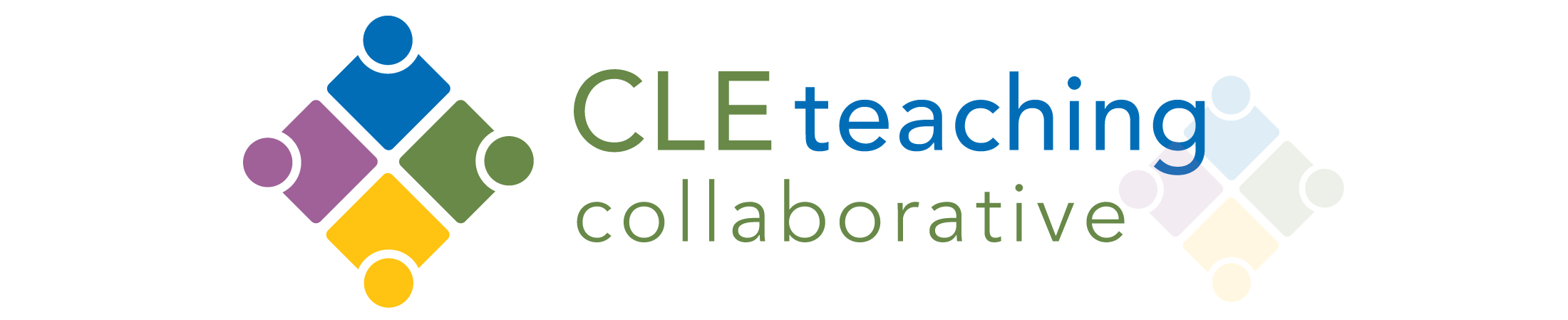Course(s): English 102 (College Writing II)
Department: English
Institution: Cleveland State University
Instructor(s): Julie Saternus
Number & Level of Students Enrolled: 4 sections capped at 25 students/section.
Digital Tools/Technologies Used: PowerPoint, QuickTime, YouTube, Word, SharePoint, Blackboard

We Never Came Back from Spring Break
When I finished teaching my last class before Spring Break 2020 at Cleveland State University, I was completely unaware that it would be the last time I would be on campus all semester. I had mentioned the possibility of moving classes online due to the COVID-19 pandemic to my students, but they did not see it as a real possibility. However, this year every teacher and student gained experience in teaching and taking classes online. In this essay, I will describe the specific classroom dynamics, assignments, and online transition of my College Writing II courses this semester. My goal is to explain both the social dynamics as well as the technological components of the assignments.
The week before Spring Break, the students seemed less motivated than students in the Fall semester. Many of the students had not started to draft their prospectus essays before break and the first draft was due the day before Spring Break. My mentors assured me that it is normal for students to be less motivated before Spring Break. My thinking as I left the building for break was partially hopeful that students might use some of the time over break to work on the essay and partially realistic that I would need to do some more workshops regarding the prospectus to get the students on the right track. However, all of the instruction from this point on would need to be done online.
The Assignment: Addressing Existing Issues Online
According to written student reflections in my own College Writing II classes from the Fall and Spring semesters, the prospectus essay garnered varied responses. For some students in the Fall semester, it was their least favorite assignment. Consequently, for many students in the Spring semester, it was their favorite essay. The assignment asked students to perform an activity that is familiar to most writers, business owners, and graduate students. The prospectus is an essay that asks students to do extensive planning for a research essay. For instance, the assignment requires students to consider which academic fields would care about their argument and asks them to plan research questions. For the undergraduate students, the writing situation was new.
In a prospectus, a writer is required to write a plan for a longer writing project, including describing audience, intent, research questions, timeline, projection of the essay organization, and an annotated bibliography. With the time constraints of a semester, to some students in the Fall semester especially, writing an essay that planned an essay they were going to write in the following weeks seemed pointless. In the Fall semester, I explained, only verbally, that graduate students use prospectuses for long research projects, and that, while not formally called a “prospectus”, entrepreneurs use business plans, documents similar to a prospectus, to secure funding and to research and plan for their future businesses. I also made examples of student prospectuses available in the course SharePoint (a secure file sharing site that the students and I used for peer review comments and for access to course documents). After seeing how students in the Fall semester had reacted unfavorably to the prospectus assignment, I wanted to make the connection of the prospectus to real- world planning documents more salient in the future.
In order to help students make sense of an essay that planned another essay, I decided to make the connection from a prospectus to a business plan more clear with concrete evidence that included students reading a chapter from a business writing handbook (Ramsey, “More Complex Business Writing Projects”) and evaluating business plans from students in a technical writing course that I had taught in the past (and had received permission from to use their writing in future classes and research projects). I told my students that after break we would read business proposals during class and talk more about how they could get started on their prospectus essays. But, of course, this plan ended up looking a lot different than I had expected because, as we all know, every single class would be online only from that point on. When I found out we wouldn’t be on campus the week after Spring Break, I began creating video lectures using PowerPoint and screen recording. I also began thinking about how I could use the discussion board to replace face-to-face discussions.
Creating the Video Lectures
To get students on board with the prospectus essay in an online environment, I created three video lectures. The first video focused on walking students through the different sections of a prospectus, the second described an annotated bibliography, and the third discussed the genre of planning documents. In the first two videos, I aimed to create a video assignment sheet. I described every section that I expected students to write for the prospectus and told them what to include in those sections. In the third video, I explained how planning documents are used in places other than the first-year writing classroom.
To begin creating the video lectures, I made PowerPoints. I know that PowerPoint often has a negative connotation with teachers because it is not as interactive as other methods of teaching. However, when I compared the PowerPoint video lecture to written instructions, to a video with only the instructor’s face and no graphics, or to generic resources on YouTube about writing a prospectus, I concluded that the PowerPoint videos provide the students a blend of audio, graphics, and text that is personalized specifically for their writing assignment that they can utilize asynchronously as they write their essay.
PowerPoint in Office 365 offers a feature that automatically generates compelling design choices that match the overall theme of the presentation for each slide. To use this feature, the user navigates to the design ribbon and chooses an icon titled Design Ideas. The Design Ideas go beyond automatically selecting color palettes that are aesthetically pleasing. The Design Ideas feature made each of my PowerPoint videos unique and gave me the opportunity to visualize different ways to think about and present the information on each slide. The Design Ideas feature creates multiple versions of infographics and design choices that the user can choose from to neatly organize text on each slide.
After I typed the information into slides on a PowerPoint and chose the best option for each from the Design Ideas, I opened a program to record my screen. I used QuickTime Player for iOS and clicked File>New Screen Recording and then made sure the correct video and audio settings were on. If the instructor is using a PC, they can use the built-in screen recording feature on PC (Ellis, “How to Record Your Screen”). As the screen recorded, I gave the lecture as if I was in front of the class. After recording the screen, I uploaded the video to YouTube, and within one day YouTube had generated subtitles to the video, offering students another layer of accessibility.
Pairing the Video Lecture with Writing and Reading
My end goal was to give students concise directions on how to write a complicated essay in a genre they were unfamiliar with. After watching the first two videos, the students wrote drafts, read other students’ drafts, and received comments from me and their peers. With the first draft, I also asked students to respond to a discussion post where I asked them what they thought of the video content and how they felt they were doing on drafting the prospectus. I understand that since the comments were not anonymous, the students may have felt pressured to remark favorably to the videos, but their comments did align with the CSU end-of-semester student survey that is anonymous. One student commented that they liked that their own instructor made the videos. Another commented that they felt like they were back on campus for ten minutes. Overall, they thought the videos were useful.
In the last video lecture for the prospectus essay, I explained different types of planning documents outside of the undergraduate classroom, and I specifically focused on business plans. The only groups of people I know who write a prospectus are doctoral candidates and perhaps students in master’s programs. I understood that from the undergraduate students’ perspectives it seemed kind of silly to write a paper that explains what your next paper will do. However, a business plan, which is a planning document just like the prospectus, is a straightforward document that students are already familiar with.
In addition to having students watch the video about other types of writing in the planning document genre, I asked them to read student-written business plans. The business plans ranged from eco-friendly 3D print shops, to Wi-Fi bracelets, to east coast In-N-Out franchises. In the discussion board post, I asked students to pick out their favorite business plans, and when asked if they were already familiar with business plans, many students from each class mentioned the show Shark Tank, and some students even said that they could easily see themselves starting their own business and writing a business plan at some point in their lives.
Overall, the students said that the three video lectures did help them understand what they were supposed to do for the prospectus essay, and when I read the final versions of their essays, almost all of the students did an excellent job without having to revise and add sections like students in the Fall semester needed to do. I believe the video assignment sheets and business connections helped students to better understand what I expected them to do in their essay.
Online Writing Environments
My writing class had an advantage over others. The advantage was that I had already facilitated an online writing environment using Microsoft SharePoint and Word. Before the quarantine, the students accessed, read, and left comments on their peers’ essays in the classroom on their own laptops. This environment worked well for the completely online transition and helped to lessen the burden for me as well as my students.
By requiring students to use Blackboard’s discussion board, SharePoint, and the comment feature on Word, I facilitated an asynchronous workflow in which it did not matter what time the students wrote or accessed the documents. A few students commented in discussion boards that they enjoyed the flexibility of the online transition because they could work when they were able. Many students had started working more shifts or had taken up new jobs during the quarantine at essential businesses, and some students had the added responsibility of child and adult care. The ability to work asynchronously during the quarantine allowed students to find the best time for them in their own households to write and read.
I find Matt Mullenweg’s “Distributed Work’s Five Levels of Autonomy” to be a useful guide to think about classroom workflows. Mullenweg’s Before the pandemic, many businesses operated at level one, which meant that work could not get done outside of a designated space in a designated time. In level four, Mullenweg explains, “You evaluate people’s work on what they produce, not how or when they produce it” (“Distributed Work’s Five Levels of Autonomy”). I think teachers can benefit by comparing workflow in online instruction to Mullenweg’s distributed work taxonomy when considering student presence in their online classes. Mullenweg, the entrepreneur and coder who created WordPress, strives to facilitate the best work environment for his employees (many who live in different time zones). His ideas made me wonder: Is the point of having a designated Zoom meeting beneficial to the students’ workflows? Is the designated meeting time making it impossible for international students, workers, and care takers to participate fully? Each teaching situation is different, but I argue that the ideas of distributed work may help teachers design more accessible online learning environments.
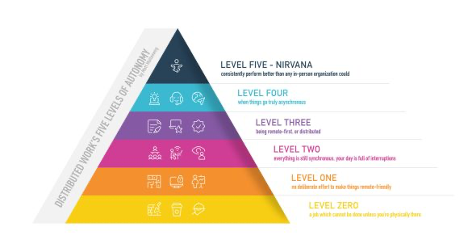
I also strongly urge teachers to create optional opportunities for students to meet or speak with you synchronously. Students wrote about how they appreciated how quickly I responded to their emails during designated hours. While only one student requested a video meeting, I believe that teachers should also be available to schedule Zoom meetings at a student’s request.
Because of the pandemic, anyone involved with schooling in the spring of 2020 will have online learning experience. This presents teachers with a great opportunity. We need to evaluate our own online transitions and discuss these transitions with other teachers and students. We can use this international crisis as an opportunity by drawing on the experiences and voices of as many teachers, students, and community members as we can to improve online education.