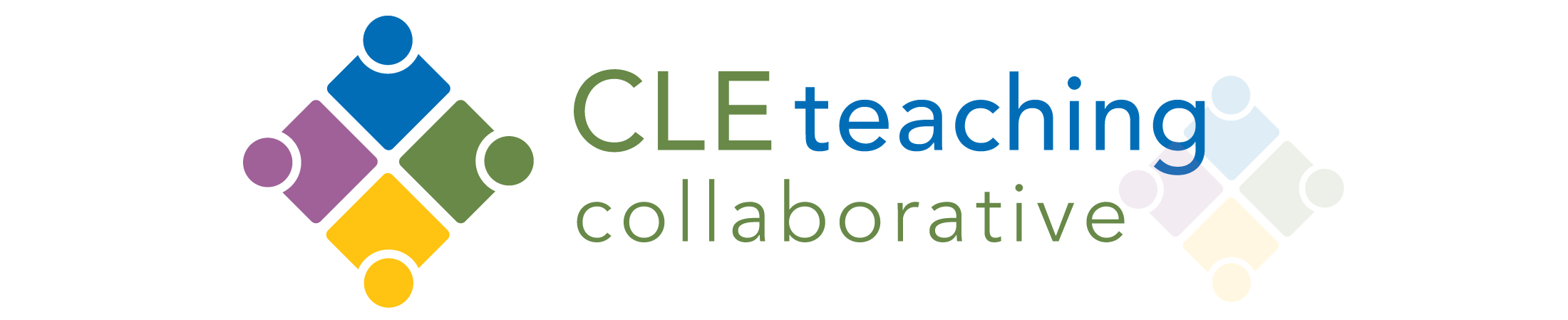Summary: In the Spring of 2020, upon the closing of schools due to the COVID-19 pandemic, I set forth putting together an online equivalent for my students and helping teachers navigate the waters of online learning. In this case study, I examine distance learning through three lenses: as a science teacher, a computer science teacher, and as a teacher leader.
Courses: Introduction to Computer Science, IB Computer Science HL1, Physics, IB Environmental Systems and Societies SL
Department: Science (and Computer Science)
Institution: Campus International High School
Instructor: John Dutton
Number & Level of Students Enrolled:
- 10th Grade: 20
- 11th Grade: 72
Digital Tools/Technologies Used: Zoom, Google Classroom, G Suite for Education, Repl.it / Repl.it Multiplayer, YouTube
Overview of Online Session Structure
The main medium I used to deliver instruction was Zoom [1]. I quickly learned a variety of helpful features, such as changing the chat settings, screen sharing (and Whiteboards), and Breakout Rooms. Specifically, I used the chat settings strategically; when students were first arriving in the session, and during the early days of distance learning, I opened up the chat to allow students to chat with each other privately. During lectures or designated work time, I closed the chat so that students could only chat directly with me. I tried to limit the time that the chat was closed, however, since maintaining connections with other students was ostensibly more important than the completion of classwork.
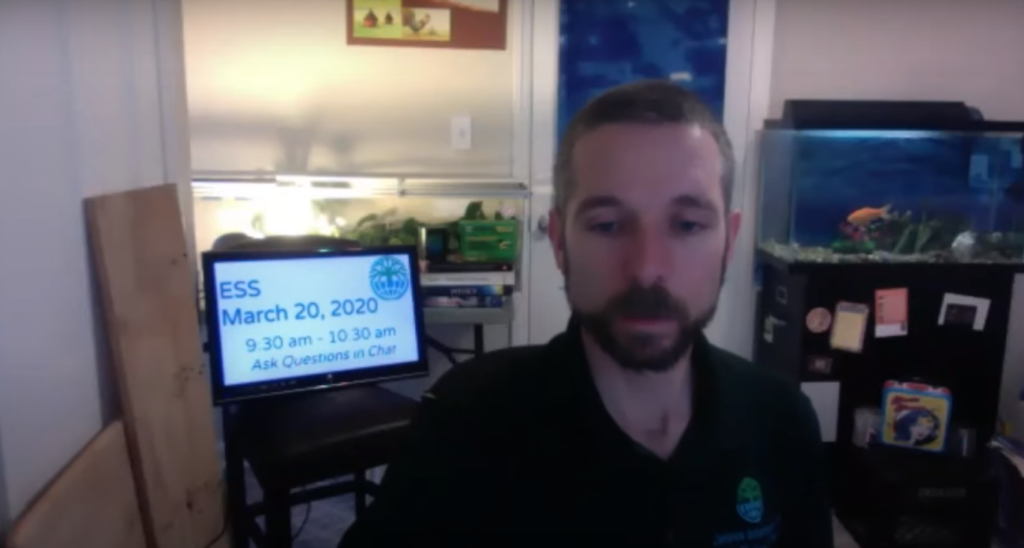
The main medium that I have been using to share content and assignments is Google Classroom. Although I have been an evangelist for Google Classroom within my school, I continued to learn new features and best practices throughout distance learning. As a school, we found that organizing every grade level of students into a “Classroom” in order to send out regular announcements [2] was valuable and continues to be a practice during the summer. Additionally, posting to Classroom with the Zoom meeting information helps to not only serve as a reminder of their upcoming session, but prevents students from having to dig through e-mail or Google Classroom just to be able to log in.
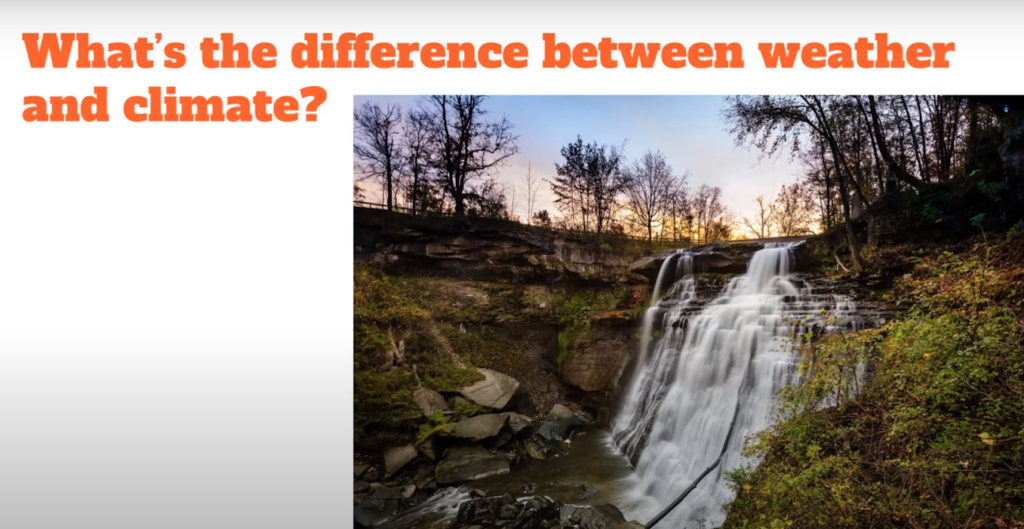
I also made strategic use of the screen share function: As students entered my session, they were met with a “bellwork,” or warm-up question to answer privately to me in the chat (see image to the right). I found that this was successful to initially engage about half of the students, but that many students would not complete this question unless required. My regular school procedures were to have students answer the daily question on a Google Form; my hypothesis is that this change in procedure (and others) reduced the perceived accountability for completing this work. I assigned group work several times, allowing students to either meet in Zoom Breakout Rooms or share Google Docs with each other and collaborate to complete those documents. I found the most successful strategy was to incorporate both technologies simultaneously so that students were meeting in Breakout Rooms while collaborating on a shared Google Doc. Thus, students could also share their individual screens to collaborate in the way that best worked for them as a group and as individuals.
Structuring Social-Emotional Learning
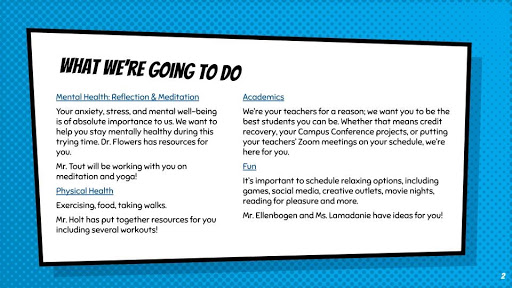
Since I started holding Zoom sessions on March 17th, during the first week of school closures, I experimented with teaching structures and pedagogies in order to determine the best course of action after our Spring Break. I quickly found that students needed a place to be able to talk about what was happening in the world, different ways to experience the content of the course, an expectation for how they would be held accountable for their learning, and an acknowledgement that the adults in their world did not have any more answers to their questions than they did. Thus, I offered three two-hour support sessions during Spring Break with the assistance of other teachers at Campus International High School. Together, we assembled videos and assistance with mental health, yoga and meditation with assistance from Mr. Jason Tout (Science) an exercise routine performed by Mr. Josiah Holt (Health/PE) to maintain physical health, guidance for maintaining their academic schedule with assistance from Dr. Mia Flowers (guidance counselor), suggestions and tips for downtime with assistance from ELA teachers Mr. Charles Ellenbogen and Ms. Amanda Lamadanie, and both documents and guidance for establishing a new, at-home routine.
Science Demonstrations and Experiments
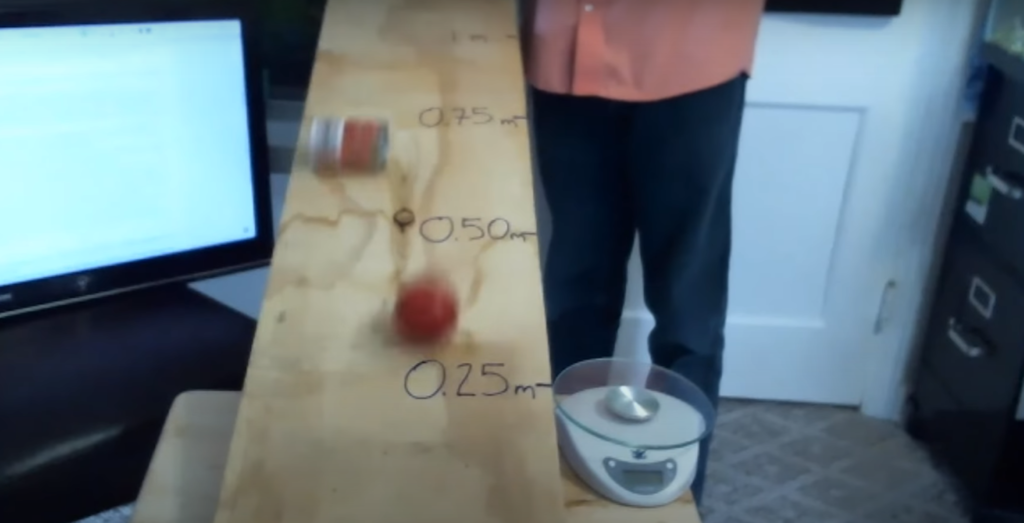
As a science teacher, I put together experiments for the students to try and/or observe, made-for-streaming demonstrations, and worked with a co-teacher (Mr. Tout) to best address the social-emotional needs of the students in addition to the academic needs. In one experiment for Physics, I used aluminum cans filled with a variety of different materials to manipulate angular momentum, running those cans down a wooden plank; my wife was my “lab assistant” and as the students watched via Zoom, they recorded all of the data. This allowed students to ask questions about the data they were collecting in real time, and also to guide the methodology of the experiment as initial results led to more refined procedures. In an experiment for Environmental Systems and Societies (ESS), I documented the collection of several different soils from my property, demonstrating how students could use household materials to perform a soil texture experiment and then allowed students to use the results of my experiment in their own analyses. Several students repeated the experiment at home, then compared their results with mine in order to form more robust conclusions.

In addition to “distanced” experiments, I also used household materials for several different demonstrations. For one Physics demonstration, I utilized the camera on my laptop (while broadcasting Zoom on my desktop) to show the light being refracted by a glass of water with a pencil in it and a rainbow tie in the background. I also used a work light with a flood lamp [3] to illuminate the scene. In one ESS demonstration, I gave Zoom hosting duties to Mr. Tout while I used my phone camera to show composting and gardening techniques from my backyard.

On a weekly basis, our ESS lessons would range from Google Slides lectures to games, experiments and demonstrations. Since we combined all four sections (two taught by each teacher) into one Zoom session, we were able to reach out to individual students using the chat functionality while the other teacher led the lesson. This was initiated by Mr. Tout; it allowed us to check up on students’ mental health while still delivering content.
| How students can experiment from home | How students can participate in your demos and experiments |
|
|
Computer Science Adaptations
As a Computer Science teacher, I utilized resources established during the school year to be able to program live with my students while being able to chat via audio and text. We mainly used Repl.it Classroom and Repl.it Multiplayer [4], which is a web-based IDE (programming environment). One challenge is that Repl.it Classroom and Multiplayer are not integrated with each other; as a teacher, I can assign a program in Classroom but students have to copy and paste the code and program requirements into a Multiplayer program that they create independently. However, once the student has shared the Multiplayer program with me, then I am able to see their code, write code with them, and use the Repl.it chat functionality to help them craft their program. After finishing in Multiplayer, students still have to copy and paste their finished code into Classroom in order to submit the program, but students did not express that this was challenging or an unnecessary step. Most students’ feedback was that being able to collaboratively work on code with me was very helpful and assisted in their understanding of the concepts. Additionally, one Zoom feature I used extensively in Computer Science was the Whiteboard for demonstrating data structures and the flow of programs.
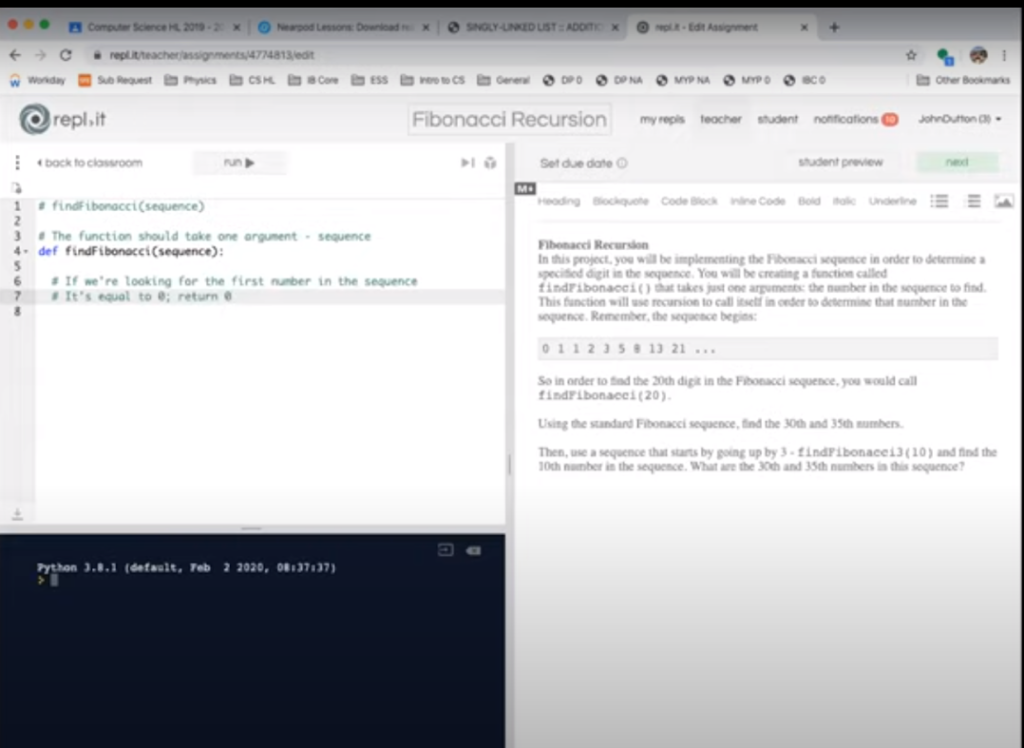
Providing Professional Development to Colleagues
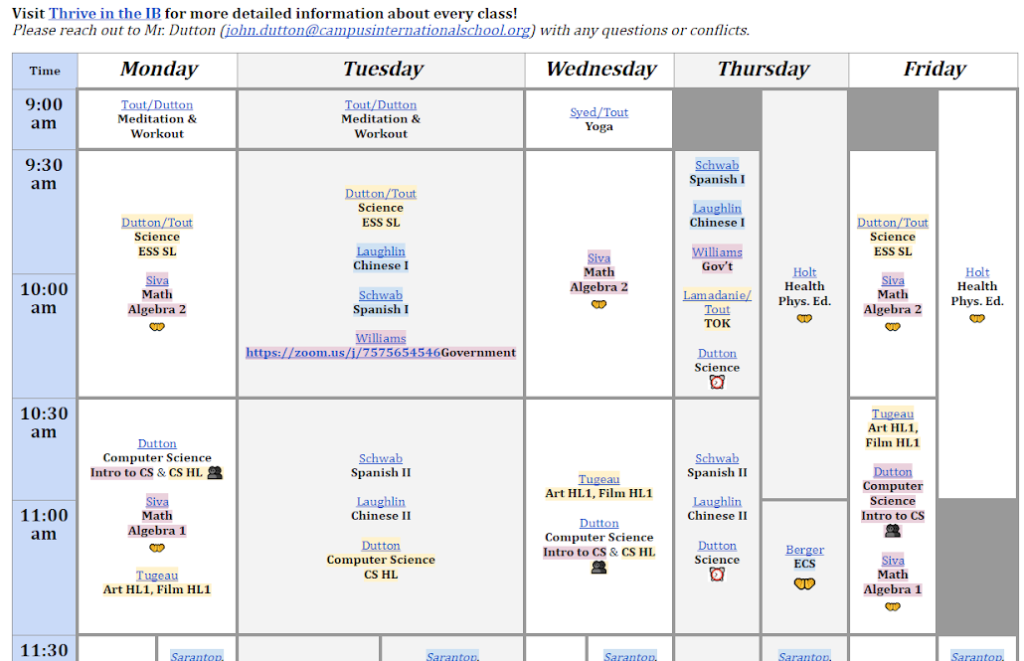
In my role as a teacher leader, I put together weekly professional development sessions to teach others how to use distance learning tools such as Zoom, Google Classroom, G Suite for Education, to discuss best practices, and to answer questions centered around student motivation in addition to exploring new technologies as discovered by teachers. I found that it was beneficial to keep sessions to one hour in length, to allow for “Q & A” sessions throughout the session and explicitly at the end of each session. For almost every session, I published a Google Form survey to ask teachers about which topics they wanted to learn. I used the feedback from the survey, the results of individual conversations with teachers and my own challenges to inform the week’s agenda. For teachers who could not attend the weekly session, I uploaded the recorded session to my YouTube channel, the same channel that I used for all student lessons.
At the beginning of distance learning, I took the initiative to develop a school-wide schedule for Zoom sessions. In collaboration with the school principal, we identified which sessions would be a) Primary lessons, b) One-on-one help sessions, and c) Support sessions. I worked with teachers to determine the best days and times to hold sessions that allowed students to attend as many sessions as possible. Most teachers decided to host sessions two or three times a week, while others (such as myself) offered daily sessions. After an initial student survey on April 3rd soliciting feedback regarding the schedule, Zoom sessions and usage of Google Classroom, most teachers (including myself) decided that daily sessions were creating too much stress for students and reduced their weekly schedule to three sessions per week. Students responded at the end of the year that the reduction in sessions was helpful, since many were trying to hold down jobs, help with childcare at home, were in busy homes where finding a quiet space was difficult, were finding the lack of structure challenging and/or were having difficulty adjusting to daily life separated from their friends and extended family.
Ultimately, using student feedback to consistently tailor the student experience led to improved student attitudes towards online learning. Teachers know that student-responsive curricula improve engagement, and given that the body of evidence for effective all-school distance learning is slim, then it is critical that teachers seek student feedback on a regular basis. The parameters of this health crisis are changing daily; we must be flexible and proactive enough to seek out and respond to these rapidly evolving challenges.
Endnotes
[1] Zoom is not the only way to meet virtually with students, and has had security issues. Microsoft Teams, Google Meet, and WebEx all offer adequate platforms for delivering instruction but have different feature sets. PC Magazine has a good review of some of these and other solutions here.
[2] Buyer beware: A Google Class is limited to 20 teachers and 250 students. This has created issues when more than 20 people want to post for a particular grade level.
[3] Lighting for your at-home “studio” can be tricky. In general, avoid having direct sources of light (windows, light fixtures) in view of the camera, but introduce as much light as you can pointed towards you from different angles. Inexpensive clamp lights can serve as a great way to cut down on shadows and allow students to feel that you are fully present.
[4] Both are currently free and work with the same account. All programs are saved in the cloud and can also be stored in GitHub.
Appendices
Appendix A: Selected results from 4/3 survey
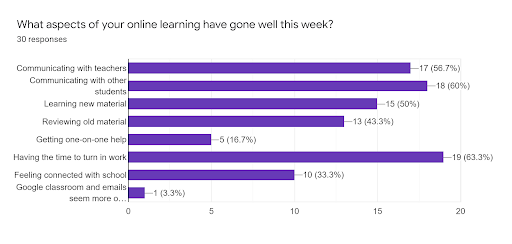
What hiccups have you encountered that have made online learning more difficult or inaccessible?
- My sleep schedule and not getting up for the Zoom meetings.
- Some of the teachers are assigning to work as a PDF and it’s difficult to do those assignments. But PDFs don’t allow you to edit/ work on them easily.
- I have bad sleep schedule due to corona time
- Every aspect of this whole online learning
- Trying not to procrastinate.
- The schedule is a bit confusing and some classes seem to overlap others
- Waking up and trying to join everyone’s zoom all in the same day
- the part on finding the codes for the courses is difficult
- One hiccup is that the teachers sometimes go in out like I can’t hear what they said.
- Not having the proper devices to complete work
- I can’t get on. It signs me out no matter how many times I try and sign in
- Sometimes making it to class because some classes still go on while another one starts
- The timing
- waking up early again for some of these teachers.
- Connectivity issues
- Everything, Online school is not for me and I feel unsuccessful in everything I’ve done so far.
- Zoom acts up sometimes
- My work is being sent but I can’t see some of them I have a working computer in I get the emails but in google classroom it won’t let me click on the work
- Not having a computer
- Most morning I have things I need to do or different responsibilities and I can’t get onto Zoom
- Disorganization and lack of information
- Not having to be in school it’s harder for me to turn stuff in now. I need to physically be in school where if I need help I can come upstairs and talk to you.
- connection sometimes drop sitting lecture
- Time Management
- Internet connection at home.
- It can be difficult to make sure I actually get up and go to my “class” because I’m at home and there are so many other distractions around me.
- I wouldn’t have online access.
- I don’t have a computer so it’s really hard for me to do some of my assignments and zoom isn’t working for me so I don’t really have time to talk to my teachers, I need a lot of help from them and I feel like I’m just not getting it.
- Just the way that it works as in looking for different classrooms that you need and looking for different work that you don’t have and no communication except for a certain day.
- Too many assignments being thrown at once it’s hard to juggle online .
Appendix B: Selected results from 4/16 survey
What hiccups have you encountered that have made online learning more difficult or inaccessible?
- There was one assignment that I didn’t have the resources to do, but my teacher and I worked it out.
- The online learning entirely, I have to physically be at the schoolhouse in a class to actually learn something. Doing everything from a computer at home does no justice for me! I was already a huge procrastinator but now it has gotten worse , I am way more stressed with online learning than actually learning in a class! Far as the zoom meetings, it is true indeed my responsibility to get up and make it to class but my sleep schedule causes me to miss every one , I don’t get sleepy until 6 am sometimes 7 or 8 & I don’t end up waking up until 3-4pm… this is literally an everyday thing and I don’t know how this is going to turn out for me when this school year ends but as of a right now I am sure that it isn’t looking pretty well…
- I would say nothing really, the only major thing is that the weather has been acting up so when it’s windy and raining the Wi-Fi acts up during my classes. Other than that nothing really.
- My sleep schedule.
- Sometimes I don’t have time to do my work like I should
- falling behind on work given from all teachers, not knowing exactly how and what to do, feeling unmotivated to do work.
- The adding of the TOK class/ IB core GC. It got a little stressful.
- Sometimes links to Zoom meetings do not work.
- Difficulty communicating to my teachers and vice versa
- I have found it difficult to get to my classrooms on time. My schedule has been thrown off since this has started and it is a bit hard to get to the zoom classrooms all the time on top of balancing everything at home. Not everyone is actually sitting in the house doing nothing. There are people, including me, who have things that sorting out at home that they barely had time to do when they were in school and giving this time to do that instead when it is constantly presenting itself to us, is obviously going to take my attention away when i could complete it immediately, and unfortunately i get so caught up in trying to complete it that i completely forgot about the classes and i forget about the work that i have to do. Also, I do not get any reminders from anyone that any work is due unless my friends tell me and they forget sometimes too.
- nothing really
- mostly work that we have to write out like algebra, and biology
- I’m not motivated enough like I don’t know I have attempted many assignments but I just don’t finish them. I do be trying though
- Doing class
Appendix C: Selected results from End-of-Year Survey
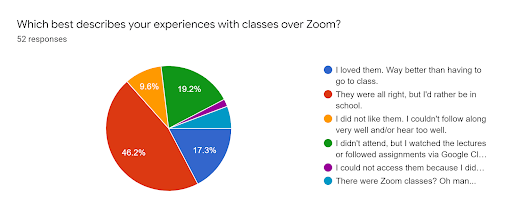
Describe one thing that went well in a class over Zoom.
- The lectures
- For both ESS and English, the shared screening and participation either on Nearpod or whatever source we used.
- Discussion rooms
- Weren’t very long, easy to follow
- Getting to speak with teachers one on one
- Sometimes we got split into groups and discuss with our peers.
- Teachers helping us. And being easy with the due dates.
- I could ask questions and get answers.
- I attended most of them and participated. Got to talk with friends a little bit
- getting to see my teachers and friends again
- Communication between some teachers was a bit easier through zoom chat than coming up in class or waiting for an opportunity to ask a question.
- Seeing everybody
- Mr. Tout’s class. That class was fire.
- I learned some new things
- Nothing
- Lecture Notes and Question Sets were taught well over Zoom.
- Although it’s not the same as being in a classroom, lessons went pretty well and were easy to follow and there were less distractions compared to actual classes held in school
- Easy test
- How I could wear whatever I wanted
- I think this really depends on the teacher. For instance, for my physics class taught by Mr. Dutton, we met multiple times a week and were still able to learn a lot of new material despite not being able to be together and do hands on labs. I really appreciate the teachers like Mr. Dutton that made an effort to make their Zooms both engaging and very informative, and helped us stay on track.
- Being able to ask and answer questions easier
- The lessons
- Math class was okay, we had a lot of people there so I feel like it was going good
- the ability to actually learn
- The material was taught to some extent and that’s all that really matters
- I had the opportunity to keep my schedule flexible.
- The class was recorded so I could go back to the class and hear exactly what the teacher said instead of writing notes.
- I believe it helps me see what college would be more like in the future
- being able to see everyone again.
- How the teachers still checked on us.
- Nothing.
- It was a good communication
- Communication
- the work
- i got to see everybody
- Good discussion
- The discussion were fun and thought provoking
- I actually learned things
- I was able to talk to some of my teachers
- I liked seeing my teachers and friends, as well as some fun and funny experiences during our meetings. We also got to talk and discuss pressing issues that are occurring during this time and I found a good creative outlet in the process.